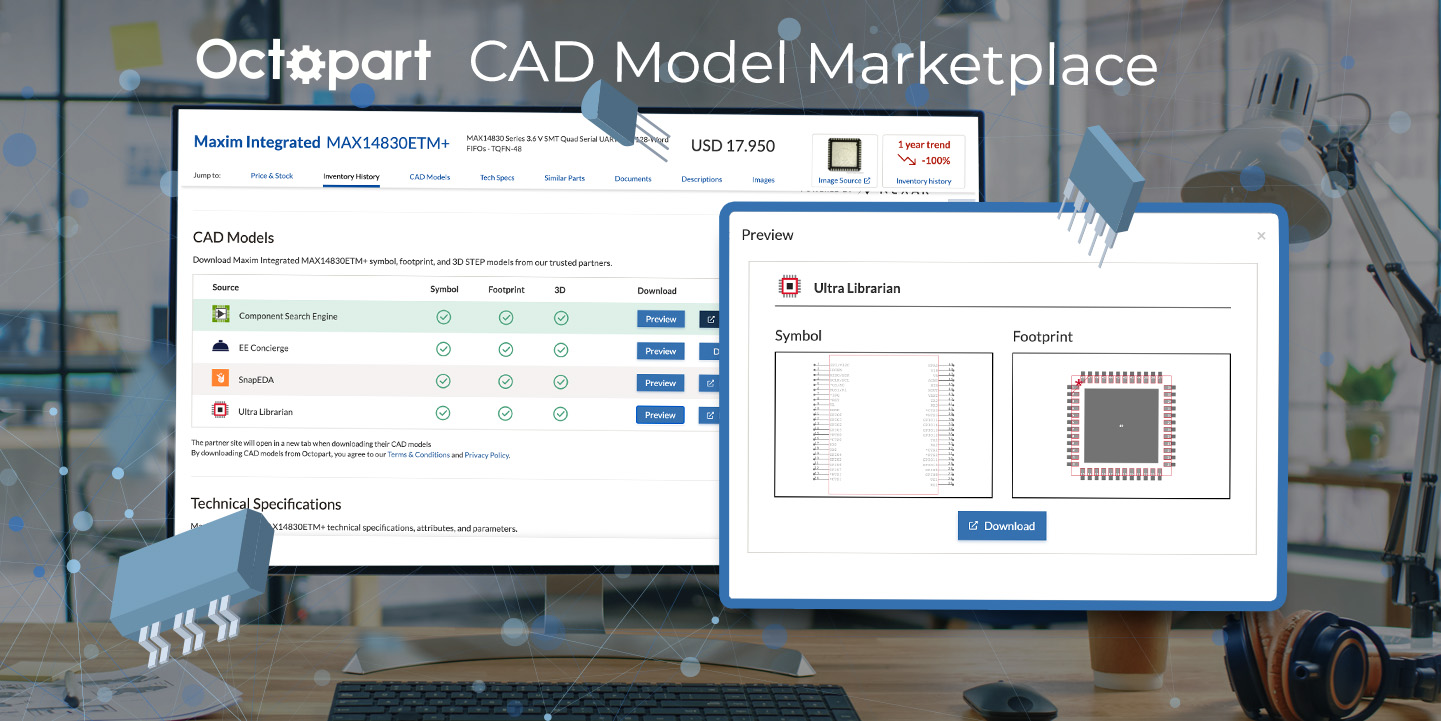
We are excited to introduce Octopart’s new one-stop-shop for free CAD models. We have been continuously expanding our scope and quality of CAD models for you to improve both your productivity and workflows. Our new CAD Model Marketplace allows Octopart to function as a CAD model search engine, using the same powerful search algorithm that powers our site. More than 1 million CAD models have always been available across Octopart.com, but now users have access to even more sources and formats thanks to our new CAD model partnerships. You can easily find footprints, symbols, and 3D models from partners such as Ultra Librarian, and SnapEDA for any parts that have models available. As always, you still have the option to download models from EE Concierge (EEC). Coming soon you will have access to 3D models from our newest partner, TraceParts.
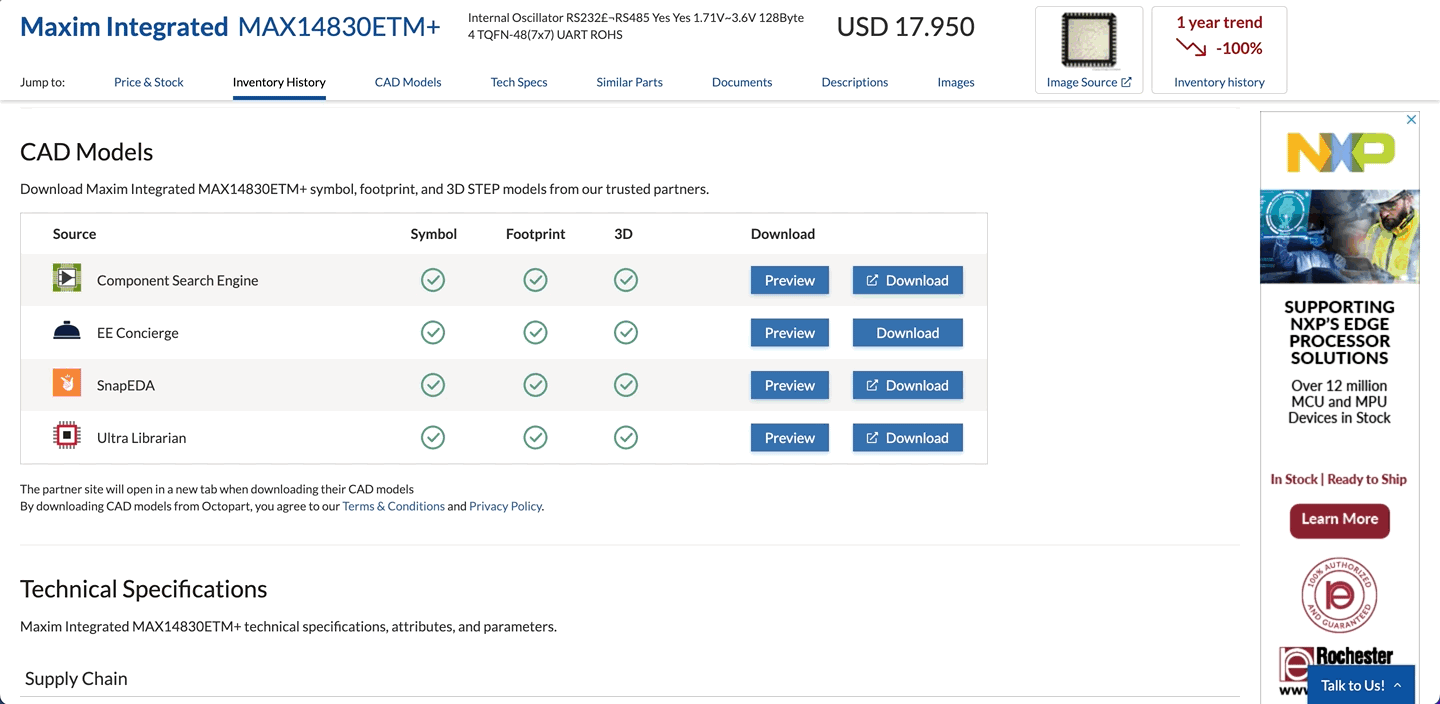
When exploring the available CAD models for a component you need, you can save time by applying the “CAD models” filter to your search. This way, you will only see results that have models available. Once you have found the part you are looking for, you will immediately see what each partner library has available: symbol, footprint, and 3D model. If a partner library does not have a particular model available, it will be grayed out. You have the option to preview models from any of the CAD partners right on Octopart.com. Once you are ready to move forward click the download button and you will be redirected to the partners website where you will be prompted to either register or log in to download. You can then choose which format you want to download the model in. If a partner library doesn’t have any models for the part you are searching for, they will not appear on the CAD table.
While the look and feel have been updated, the functionality remains the same for downloading EEC CAD models directly from Octopart.com. Click for a preview of the available models, click “download models”, and then choose your download format, such as Altium Designer, OrCAD, and KiCad. In order to download an EEC model you will need to be logged into your account. These downloaded models will continue to be stored in your Octopart user Dashboard; those downloaded from an outside partner library will not be stored here.
To start searching our CAD Model Marketplace, go to Octopart.com